( This is an experience tip that you may not re-install XP SP2 or updating from Microsoft update to resolve the problem WMM crashing , for our friend suggest this tip in the past and here is how to ? )
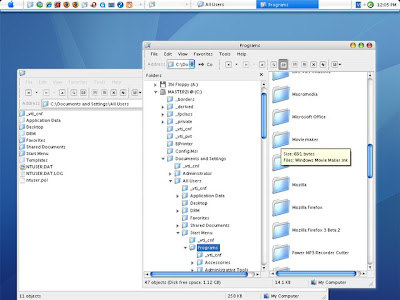
When you has mistake on re-setup your media or some plugins may be as a problem that your Movie maker crashed. For help tech instructions ,everyone must be updating the system from Microsoft to repair Windows Movie maker 2.1 or you could be re-install your XP.
I am not sure that what is your problem but all of the case now is : you want and need to repairing the Windows Movie Maker. I am also same as many other WMM users that we do not uninstall and re-install XP ; another problem that many of XP user have been updated but WMM do not working , it seems there is another case WMM has lost some files only and Microsoft update services doesn t find out these files .At last ,our WMM ...gone forever !
This is a true tip that i already give instructions to our friends and all of their was setup success.Windows Movie maker working as just the moment after rebooting.
TIP FOR REPAIR WMM 2.1. SAME AS RE-INSTALLINGI am not sure that what is your problem but all of the case now is : you want and need to repairing the Windows Movie Maker. I am also same as many other WMM users that we do not uninstall and re-install XP ; another problem that many of XP user have been updated but WMM do not working , it seems there is another case WMM has lost some files only and Microsoft update services doesn t find out these files .At last ,our WMM ...gone forever !
This is a true tip that i already give instructions to our friends and all of their was setup success.Windows Movie maker working as just the moment after rebooting.
- Make a copy of Windows Movie maker 2.1 Folder on a PC that WMM work well , take a look at the version 2.1 ( not 2.0 ). this folder is in the program Files of your C: Hard Drive. the link is same as C:\Program Files\movie maker\ ( You can grab this copy folder following my link belowthis post page if you can not copy to another PC )
- Go to your movie maker folder ( C:\program Files\movie maker\) : you will see 3 sub-folder same as this : 1033 - MUI - Share and a lot of files .dll ( 9 or 11 files ). Now you must be Delete one by one and replace by copy and paste the new folder of you copy.(Delete folder 1033 and copy folder 1033 new then paste inside the movie maker folder,continuing with MUI and Share ).This tip for replace and do not give a double folder with same name.
- Now you delete all files .dll and any file you see in the movie make folder , copy all files of your new copy folder and paste to replace those files.
- Go to your Star menu-Program ,find movie maker folder and paste the Windows Movie Maker.lnk on it or do the same thing as above delete and paste new. ( C:\Document & setting\all user\start menu\program\movie maker ) may be you do not have this movie maker folder because the problem was delete it.
- Now Shutdown and reboot your PC. That is all ,you will see your WMM and work well form now.
LINK DOWNLOAD A COPY OF WMM2.1 FOR USE WITH THIS TIP.
After the downloading ,you must be unzip 3 files i give you here ,extract to a new folder on D:\ ( for most secure ) , you would be copy and paste one by one after the delete .After the replacement your movie maker folder amount 9.2MB ( from 11MB for version 2.1- if your old version 2.0 it's only 7.2MB)
Link of Movie maker folder for your download.4.3MB
http://file.io/file/mngnug.zip
Link of WMM.lnk file shortcut replace in Star menu-program.516KB
http://file.io/file/mngngj.zip
Link of 1033 Folder will replace with same folder name.10.8KB
http://file.io/file/mngnoo.zip
* Please drop me a comment if the link not work ( may be after 30 days i will re-uploaded)
IF Those link download are not working please Go to USEFULTIP-WEB on blogger to download full program of WMM2.1 .
After the downloading ,you must be unzip 3 files i give you here ,extract to a new folder on D:\ ( for most secure ) , you would be copy and paste one by one after the delete .After the replacement your movie maker folder amount 9.2MB ( from 11MB for version 2.1- if your old version 2.0 it's only 7.2MB)
Link of Movie maker folder for your download.4.3MB
http://file.io/file/mngnug.zip
Link of WMM.lnk file shortcut replace in Star menu-program.516KB
http://file.io/file/mngngj.zip
Link of 1033 Folder will replace with same folder name.10.8KB
http://file.io/file/mngnoo.zip
* Please drop me a comment if the link not work ( may be after 30 days i will re-uploaded)
IF Those link download are not working please Go to USEFULTIP-WEB on blogger to download full program of WMM2.1 .
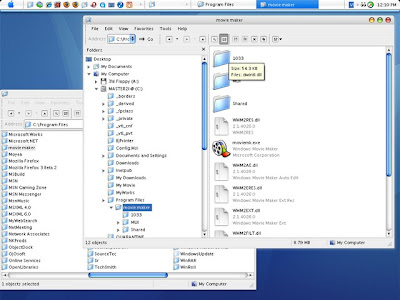
:( Links died :(
ReplyDelete