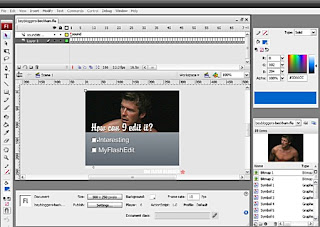
INTRODUCTION TO THEFLASHBLOGGER YOUR LEARN ONLINE.
My new "TheFlashBlogger" title is now live and is called "The Way to learn flash editor in one week". I go make tips over a bunch of different ways to integrate these Flash-Video applications together.
I'll showing to create useful stuff in Adobe Flash CS3 and Macromedia for use in Flash, but in my way to teach online i want to given an easiest edited Flash , therefor i really open my experienced ,my older native Flash course is the other success direction can show how to edited Flash animations stuff in Macromedia Flash pro 8 and Adobe Flash CS3 softwares.
The full free version video lesson will be available in a couple of weeks , in this time i setup posting page in Flash .swf and host all files to a web server for show full screen with embed on Blogger dot com.
Enjoy!I'll showing to create useful stuff in Adobe Flash CS3 and Macromedia for use in Flash, but in my way to teach online i want to given an easiest edited Flash , therefor i really open my experienced ,my older native Flash course is the other success direction can show how to edited Flash animations stuff in Macromedia Flash pro 8 and Adobe Flash CS3 softwares.
The full free version video lesson will be available in a couple of weeks , in this time i setup posting page in Flash .swf and host all files to a web server for show full screen with embed on Blogger dot com.
TheFlashBlogger
Flash Editor in magic easy application
In the past from now , my native student on distance learning course always commented : btw I get a lot of requests from those people about how to create a cool looking banner-driven advertisement stuff. The example below is a simple one that I built and it would be a good starting point for beginner looking to do the same thing. It pulls some ads banner images and text was edited. Check it out by watching on the Flash embed /video-blogger below and you can get all of the guide with example files in FLA format on my blog after the starting day , by given a short mailist submit here.
PS - The lower SideBar-right button ZooKoda for subscribe to download flash stuff and Flash samples.
In the past from now , my native student on distance learning course always commented : btw I get a lot of requests from those people about how to create a cool looking banner-driven advertisement stuff. The example below is a simple one that I built and it would be a good starting point for beginner looking to do the same thing. It pulls some ads banner images and text was edited. Check it out by watching on the Flash embed /video-blogger below and you can get all of the guide with example files in FLA format on my blog after the starting day , by given a short mailist submit here.
PS - The lower SideBar-right button ZooKoda for subscribe to download flash stuff and Flash samples.
What are new in The Flash BLogger when i learned ?
I have a number of FREE Flash stuff to apply with myflasheditor lesson , with many Flash samples download from my source that will assist you in learning to use for embed or adding everywhere that you want,it's just the easiest way using Flash that you have seen the true follow my full lesson.
First ,You will need the Adobe Flash CS3 Trial or Macromedia Flash Pro Trial Downloading ( for guide on downloading this Flash software :watch my post page on TheFlashBlogger.blogspot.com ) to open these files and apply to my lesson.
Many variable samples for :
Advertising Promoting any Introducting yourself Marketing on web-blog Presentation Intro for adsense /make money Funny stuff Small BusinessFirst ,You will need the Adobe Flash CS3 Trial or Macromedia Flash Pro Trial Downloading ( for guide on downloading this Flash software :watch my post page on TheFlashBlogger.blogspot.com ) to open these files and apply to my lesson.
Many variable samples for :
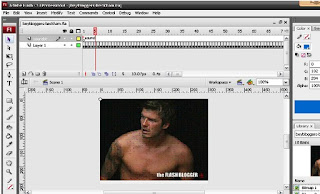
FIRST
TheFlashBlogger is a beginning Flash tutorial on how to change my Flash Stuff samples. It guides you through changing animation shape graphics, text and some other button links,music in flash ;anything to make a Flash full edited after customized to your needs.
SECOND
After a week for basic MyFlashEdit anyone can make your own Flash stuff follows many samples basic Flash ( also adding for your download from my blog source ).There's a good display for promote anything you want with a same as pro-Flash-banner.
THIRD
I will give to all members learning MyFlashEdit a place for store your Flash Stuff ,a simply copy and paste code to adding your Flash anywhere on the web aplly through your need of course these services are totally free for our members.
GO TO MY BLOG NOW , STARTING July 15th 2007 don't need anything for the beginning MyFlashEdit by TheFlashBlogger.
SECOND
After a week for basic MyFlashEdit anyone can make your own Flash stuff follows many samples basic Flash ( also adding for your download from my blog source ).There's a good display for promote anything you want with a same as pro-Flash-banner.
THIRD
I will give to all members learning MyFlashEdit a place for store your Flash Stuff ,a simply copy and paste code to adding your Flash anywhere on the web aplly through your need of course these services are totally free for our members.
GO TO MY BLOG NOW , STARTING July 15th 2007 don't need anything for the beginning MyFlashEdit by TheFlashBlogger.
No comments:
Post a Comment